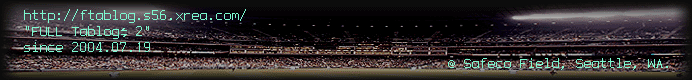色々調べてもだめだったけど、結局このサイトの通りにやったらいけた:
Windows 8.1 Update 1 Failing to Install with errors 80070020, 80073712 - Microsoft Community
長かった、、インストールまで2年くらいかかってしまった。
以下、コマンド入力は win+x a のコマンドプロンプト (管理者権限) でやると確実。のはず。
ついでにインストール中は念のため、7+ taskbar tweakerとclassic start menuはexitしておいた。
1. Download offline installers (desktopにでも置いておく)
http://www.microsoft.com/en-us/download/details.aspx?id=42335
2. Fix Windows Update: (指示通りに実行する)
http://support.microsoft.com/kb/971058/
3. Scan Windows system components:
sfc /scannow
4. Remove KB2919355 package:
dism /online /remove-package /packagename:Package_for_KB2919355~31bf3856ad364e35~amd64~~6.3.1.14
5. Clean up the WinSxS folder:
dism /online /cleanup-image /startcomponentcleanup /resetbase
6. Clean up disk with system files remove:
cleanmgr.exe
7. Restart computer
8. Run offline installer: (デスクトップのやつをダブルクリック)
(double click) Windows8.1-KB2919355-x64.msu
終わったらしばらくはwindows updateでkb2919355を入れるように促されるけど、
無視しておくと勝手に消えて、代わりに100個以上のアップデートを入れるように出るので
それを入れればよさげ。(上記処理中に削除されてる?? or kb2919355が入ったことで
入るようになったアップデートかな。)
"Windows 8.1 64bitでのkb2919355アップデート失敗対策" の続きを読む